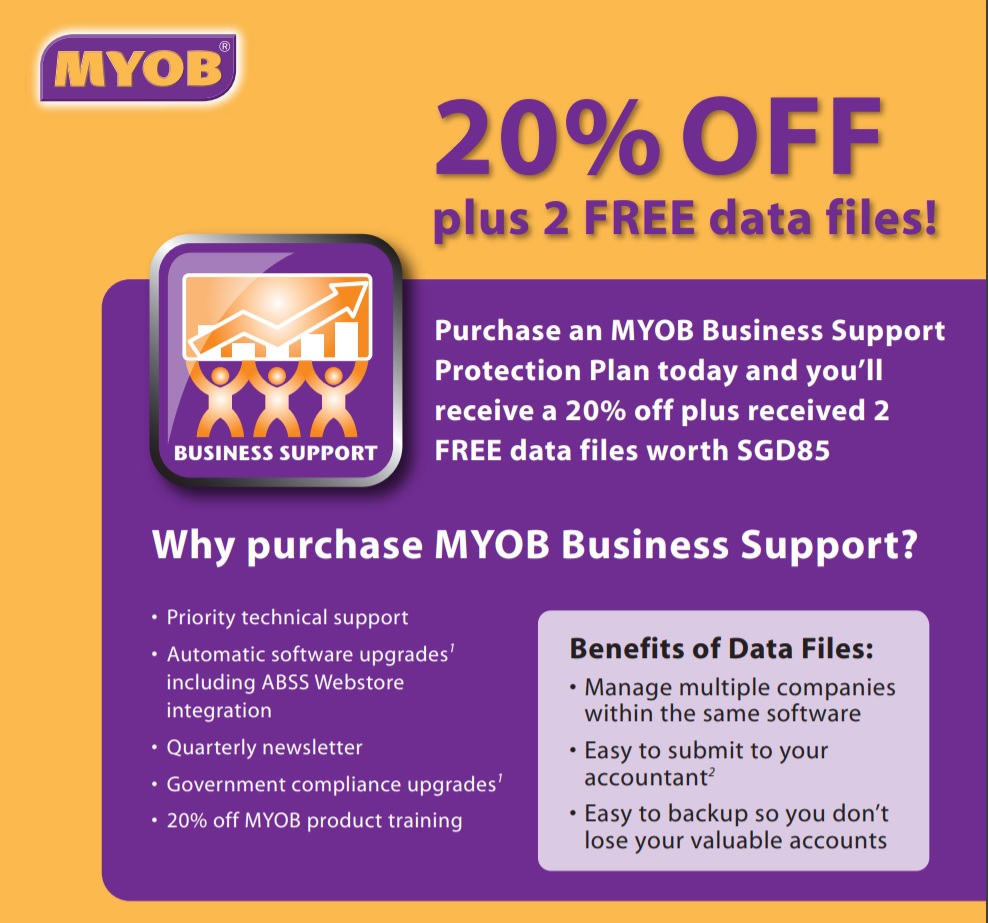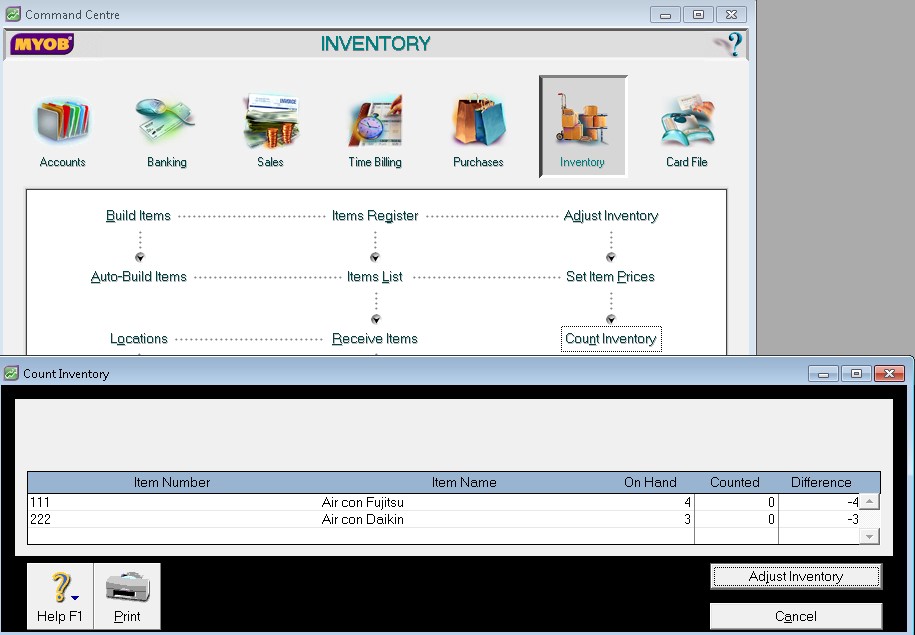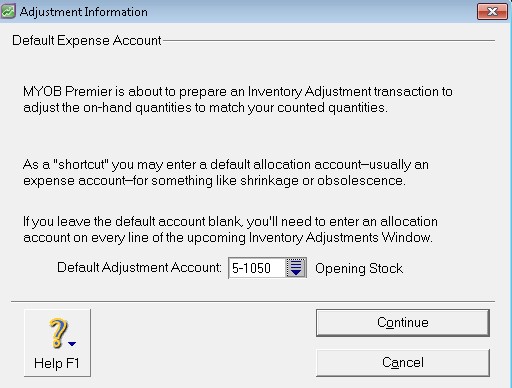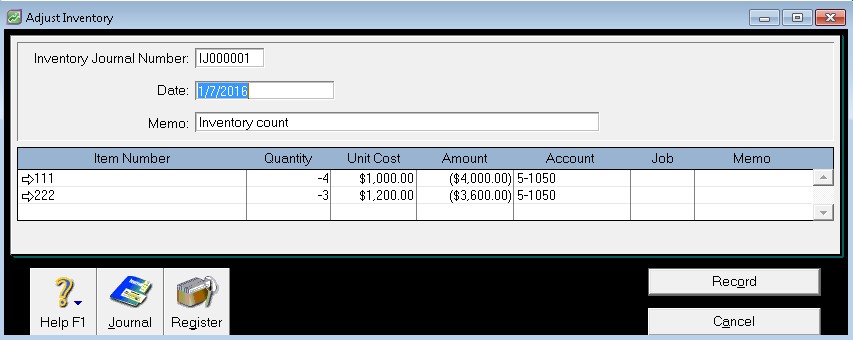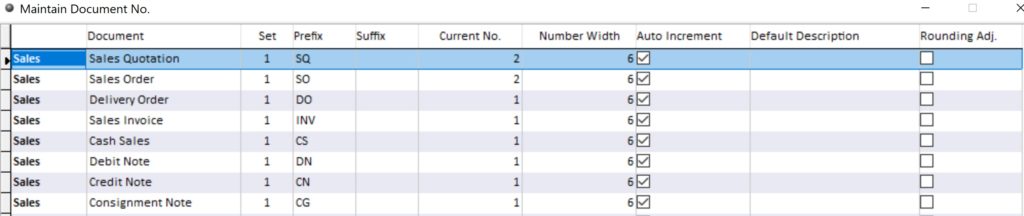
The sales functions of million accounting software which include the quotation, sales order, delivery order, invoice and credit note can be allocated with a customize prefix and preset to allow auto increment of each document running number. This can be carried out by choosing the system tab and choosing administrative tools.
Quotation
Quotations can be issued and emailed or printed out to prospective customers using the sales function and will follow have its own customize prefix and running serial number. For accounting purpose, each quotation can be allocated an individual status of pending, confirmed and closed. Users will be able to copy quotation items from previous quotation numbers, sales orders, delivery orders etc.
Sales Order
Sales Orders are generated when a prospective customers submits a purchase order to purchase goods and services or when a quotation is confirmed. Using the sales order generate tab, users can pick records of items or services from existing quotations, once the records had been picked, the s quotation will be change to confirm status. Users are also able to copy records from previous generated documents such as quotations, sales orders and delivery orders etc. The sales order can be traced to the source document quotation linked to the sales order or payment made to this sales order. This coping of records improves user productivity so the user does not need to re enter in details of a record previously being recorded.
Delivery Order
Delivery orders are to be generated when goods and services are being delivered to the customer. The delivery order can copy product codes or items from previous invoice, delivery order or quotation. The user will be able to generate the delivery order by picking records from the previously confirmed quotation or sales order.
Delivery orders are not available for service item types, approval is required to generate a delivery order for a service item. For a single unit of an item based type, delivery orders are able to be generated to indicate the delivery of goods.
Invoice & Credit Note
An invoice can be generated in the add invoice tab of the sales function whereby records can be picked from a quotation, sales order or delivery order. The generated invoice can then be printed and emailed to the customer. For a particular invoice generated, it can be traced to source documents that led to the sales invoice and payments to the particular invoice can also be traced.
Credit Notes can be generated and records picked from the existing invoices and used to knock off existing invoice to customer.